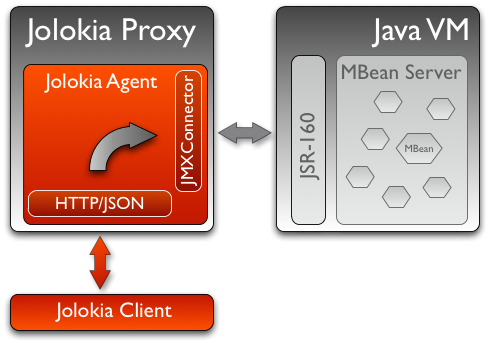
JMX Proxy
 There are situations, where a deployment of an Jolokia agent
on the target platform is not possible. This might be for
political reasons or an already established JSR-160 export on
the instrumented servers. In these environments, Jolokia can
operate as a JMX Proxy. In this setup, the
agent is deployed on a dedicated proxy Jakarta EE server (or other
supported agent platform). The proxy bridges between Jolokia
JSON request and responses to remote JSR-160 calls to the
target server. The following diagrams gives an illustration of
this setup.
There are situations, where a deployment of an Jolokia agent
on the target platform is not possible. This might be for
political reasons or an already established JSR-160 export on
the instrumented servers. In these environments, Jolokia can
operate as a JMX Proxy. In this setup, the
agent is deployed on a dedicated proxy Jakarta EE server (or other
supported agent platform). The proxy bridges between Jolokia
JSON request and responses to remote JSR-160 calls to the
target server. The following diagrams gives an illustration of
this setup.
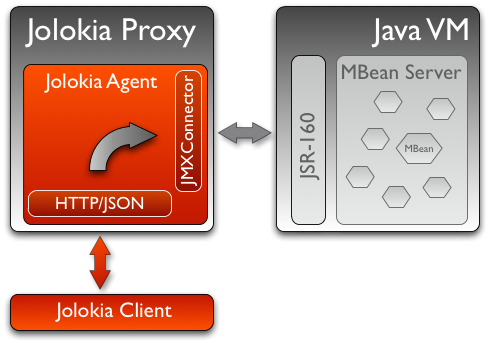
A Jolokia proxy is universal and agnostic to the target server as it gets its information for the target via an incoming request (the same as for an HTTP proxy). Due to this required extended information, only Jolokia POST requests can be used for proxying since there is currently no way to encapsulate the target information within a GET URL. The base Jolokia URL for the request is that of the proxy server, whereas the target parameters are included in the request.
JMX Remote primer
The standard (but often forgotten) remoting technology for Java applications is RMI.
In order to access a javax.management.MBeanServer available withing a remote JVM, we should actually
access a remote view of this interface. It is possible using Remote Monitoring and Management.
The connection is established between two entities specified in "Chapter 13, Connectors" of the unified JMX specification (combined JSR-3 and JSR-160):
-
connector server - it is attached to target
javax.management.MBeanServerwithin the same JVM and listens for incoming messages using some kind of protocol. -
connector client - it is used to find and connect to running connector server
JMX specification defines two protocols to be used between connector client and connector server:
-
jmxrmi- a protocol based on RMI (mandatory protocol for JMX implementations), uses JMX URIs in the form ofservice:jmx:rmi://… -
jmxmp- a protocol based directly on TCP sockets (optional protocol), uses JMX URIs in the form ofservice:jmx:jmxmp://…
Java method to create and start connector server is javax.management.remote.JMXConnectorServerFactory.newJMXConnectorServer() and there’s only one standard implementation - javax.management.remote.rmi.RMIConnectorServer which supports RMI protocol and service:jmx:rmi://… JMX URIs
For RMI protocol, these JMX URIs are supported when creating a connector server:
-
service:jmx:rmi://host:portorservice:jmx:rmi://host:port/- after starting the connector server, ajava.rmi.Remoteobject representing this server will be Base64 encoded and client will be able to access such server usingservice:jmx:rmi://host:port/stub/<base64 encoded javax.management.remote.rmi.RMIServer stub> -
service:jmx:rmi://host:port/jndi/<path>- after starting the connector server, its RMI stub will be bound in JNDI registry under<path>name. The<path>is usually complex name in the form ofrmi://rmi-registry-host:port/name
Knowing the above, the typical JMX URI of the remote MBean Server is:
service:jmx:rmi:///jndi/rmi://localhost:1099/jmxrmi
|
Note
|
jmxrmi is a name explicitly used by sun.management.jmxremote.ConnectorBootstrap.exportMBeanServer() and the first host:port part are omitted becase we only care about the RMI registry where javax.management.remote.rmi.RMIServer is bound.
|
With this technology, what JVM actually exposes as a remote view of javax.management.remote.rmi.RMIServer interface which can be used to obtain javax.management.remote.rmi.RMIConnection interface which finally can be used to get/set MBean attributes, call MBean operations, etc.
Proxy connection to Remote JMX server
In the next
example, a proxied Jolokia request queries the number of
active threads for a Tomcat server via a proxy
jolokia-proxy, which has an agent deployed under
the context jolokia. The agent URL then is
something like
http://jolokia-proxy:8080/jolokia
and the POST payload of the request is
[
{
"type": "read",
"mbean": "Catalina:type=Server",
"attribute": "serverInfo",
"target": {
"url": "service:jmx:rmi:///jndi/rmi://localhost:1099/jmxrmi",
"password":"admin",
"user":"s!cr!t"
}
},
{
"type": "read",
"mbean": "java.lang:type=Threading",
"attribute": "ThreadCount",
"target": {
"url": "service:jmx:rmi:///jndi/rmi://localhost:1099/jmxrmi",
"password":"admin",
"user":"s!cr!t"
}
}
]The target is part of the request and can contain
authentication information as well (with params
user and password)
The result may look like:
[
{
"request": {
"mbean": "Catalina:type=Server",
"options": {
"targetId": "service:jmx:rmi:///jndi/rmi://localhost:1099/jmxrmi",
"target": {
"url": "service:jmx:rmi:///jndi/rmi://localhost:1099/jmxrmi",
"password":"admin",
"user":"s!cr!t"
}
},
"attribute": "serverInfo",
"type": "read"
},
"value": "Apache Tomcat/10.1.16",
"status": 200,
"timestamp": 1701952860
},
{
"request": {
"mbean": "java.lang:type=Threading",
"options": {
"targetId": "service:jmx:rmi:///jndi/rmi://localhost:1099/jmxrmi",
"target": {
"url": "service:jmx:rmi:///jndi/rmi://localhost:1099/jmxrmi",
"password":"admin",
"user":"s!cr!t"
}
},
"attribute": "ThreadCount",
"type": "read"
},
"value": 36,
"status": 200,
"timestamp": 1701952860
}
]Limitations
Operating Jolokia as a JMX proxy has some limitations compared to a native agent deployment:
-
Bulk requests are possible but not as efficient as for direct operation. The reason is, that JSR-160 remoting doesn’t know about bulk requests, so that a Jolokia bulk request arriving at the proxy gets dispatched into multiple JSR-160 requests for the target. The JSR-160 remote connection has to be established only once, though.
-
The JMX target URL addresses the MBeanServer directly, so MBeanServer merging as it happens for direct operation is not available. Also, certain workarounds for bugs in the server’s JMX implementation are not available.
-
When not standard Java types are returned by JMX operations or attribute read calls, these types must be available on the proxy, too. Using the Jolokia agent directly, complex data types are serialized deeply into a JSON representation automatically.
-
For each Jolokia request, a new JMX connection (likely using RMI) is created which is an expensive operation. A future version of Jolokia will tackle this by providing some sort of optional JSR-160 connection pooling.
Next
-
See why how Jolokia can secure JMX access in a very fine granular way.
-
Learn something about bulk JMX requests.
-
Go Back to the Features Overview.