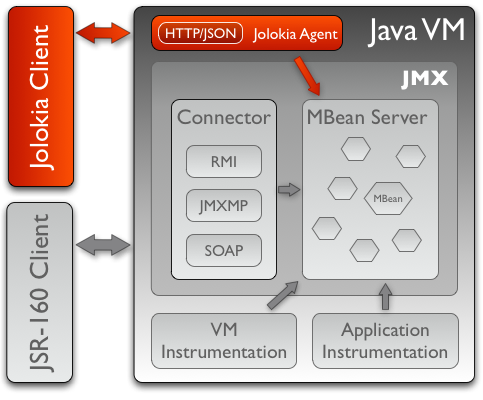
Overview
 Jolokia is an agent based approach for remote JMX access. It
is an alternative to standard
JSR 160
connectors. The communication between client and agent goes
over HTTP (either GET or POST), where the request and response
payload is represented in JSON.
Jolokia is an agent based approach for remote JMX access. It
is an alternative to standard
JSR 160
connectors. The communication between client and agent goes
over HTTP (either GET or POST), where the request and response
payload is represented in JSON.
The Jolokia protocol supports the following operations:
-
Reading and writing JMX attributes
-
Execution of JMX operations
-
Searching for MBean Names by pattern
-
Listing of MBean Meta-data like supported attributes, operations and notifications
-
new in Jolokia 2 Registering to and receiving JMX notifications
Jolokia’s overall architecture is shown in the next diagram. The agent translates between JSON over HTTP and calls to local MBeans, including a JSON serialization of the return values.
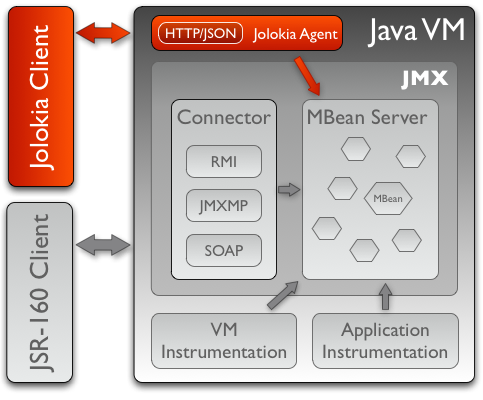
This approach has some advantages:
-
With help of the agent Jolokia is able to provide services which go beyond the functionality of JSR-160 connectors:
-
Bulk requests which allow for multiple JMX calls within a single request
-
Fine grained security with access restriction on MBean operation and attribute level.
-
Merging of multiple
MBeanServerinto one virtual view, so there’s no need to know in advance which MBean is registered in whichMBeanServer. With JSR-160 the targetMBeanServerhas to be known in advance. -
History mode for storing previous fetched values in a cache on the server side, along with a time stamp. This is especially useful to calculate the change of JMX attributes without need of a client storage.
-
No Java is required on the client side due to the platform neutral nature of HTTP and JSON.
-
JSON serialization allows for deep access into returned objects without having custom type definitions installed on the client side.
-
-
Since HTTP uses a single predefined port, this setup plays nicely with firewall configuration. The JSR-160 default connector in contrast is not that smart since RMI uses a random port for its communication by default.
-
As paradox as it might sound, setting up an agent is often easier than setting up the configuration for JSR-160 JMX export, especially when it comes to security. Typically, for JSR-160 export startup files and configuration of the application server has to be adapted. The standard agent gets deployed as a regular web-application, which is a well known procedure.
The single disadvantage of this mode is, that an agent has to be installed. This might be for policy reasons that no external application is allowed to be installed. Or all servers to be monitored are already prepared for JSR-160 JMX export so an extra installation step is not welcome. Also, updating Jolokia normally implies a redeployment of the agent. These are all good reasons, for which Jolokia has an answer, too. By installing a dedicated Java EE-Server with an deployed agent, Jolokia can operate in proxy mode, in which case it translate Jolokia JSON request into JSR-160 client request for operation on the target server. Vice versa, the result over a JSR-160 connector then gets translated into a JSON response which is returned to Jolokia client.
Example
In order to get a feeling how the Jolokia protocol looks like,
here is an example of a simple Jolokia request and
response. Assuming that an
agent is installed, the following
HTTP GET
request reads the used heap memory statistics of the instrumented JVM:
http://localhost:8080/jolokia/read/java.lang:type=Memory/HeapMemoryUsage
http://localhost:8080/jolokia is the base URL
under which the agent is reachable.
The same request can be done by POSTing the following body
to the URL http://localhost:8080/jolokia:
{
"type":"read",
"mbean":"java.lang:type=Memory",
"attribute":"HeapMemoryUsage"
}In both cases, the full response contains a JSON object:
{
"request": {
"mbean": "java.lang:type=Memory",
"attribute": "HeapMemoryUsage",
"type": "read"
},
"value": {
"init": 524288000,
"committed": 532676608,
"max": 8334082048,
"used": 49609240
},
"status": 200,
"timestamp": 1701934145
}Next
-
Learn something about bulk JMX requests.
-
See why jolokia is the perfect choice for non-Java environments to access Java servers via JMX.
-
Go Back to the Features Overview.