Architecture
The main goal of Jolokia is to allow remote access to MBeans available in one or more javax.management.MBeanServer
instances present in a JVM. This goal more or less matches the intent of JSR-160 JMX Remote specification.
While JSR-160 (which is actually incorporated into JSR-3 as part III "JMX Remote API Specification") mentions two remote access methods
-
connectors
-
protocol adaptors,
the emphasis is put on the connectors (and in particular an RMI connector), while protocol adaptors are summarized with:
For example, an HTML adaptor could display an MBean on a Web browser. The view provided by protocol adaptors is necessarily different for each protocol and none are addressed in this phase of the JMX specification.
JSR-160 connectors are designed in a way that the client can transparently invoke MBean calls, regardless whether the MBean resides within a local or remote MBeanServer. This provides a good deal of comfort for Java clients of this API, but it is also dangerous because it hides the remoteness of JMX calls. There are several subtle issues, performance being one of them. It does matter whether a call is invoked locally or remotely. A caller should at least be aware of what happens and what the consequences are. On the other hand, there are message-passing models which include remoting explicitly, so that the caller knows from the programming model that she is calling a potentially expensive remote call. This is probably the main reason why RMI (the default protocol stack of JSR-160 connectors) lost market share to more explicit remote protocols.
One problem with JSR-160 mandatory RMI connector is its reliance on RMI and its requirement for a complete (Java) object serialization mechanism for passing management information over the wire. This closes the door for all environments which are not Java (or more precisely, JVM) aware. Jolokia uses a typeless approach, where some sort of lightweight serialization to JSON is used (in both directions, but a bit asymmetrically in its capabilities). Of course this approach has some drawbacks, too, but also quite some advantages. At least, it is unique in the JMX world ;-).
Thus, the architecture of Jolokia is built on the concept of JSR-160 protocol adaptor with a big dose of flexibility. One of the most striking difference is Jolokia’s typeless approach: messages sent over HTTP are represented with JSON format.
Agent mode
Figure 1, “Jolokia architecture” illustrates the environment in which Jolokia operates. The agent exports on the frontside a JSON-based protocol over HTTP that gets bridged to invocation of local JMX MBeans. It builds on the JSR-160’s protocol adaptor concept, and uses a setup not defined by the specification. This gives Jolokia a lot of flexibility, and various techniques are available for exporting its protocol via HTTP. The most prominent being to put the agent into a servlet container. This can be a lightweight one like Tomcat or Jetty, or a full-blown Jakarta EE Server. Since it acts like a usual web application, the deployment of the agent is well understood and should pose no entry barrier for any developer who has ever dealt with Java web applications.
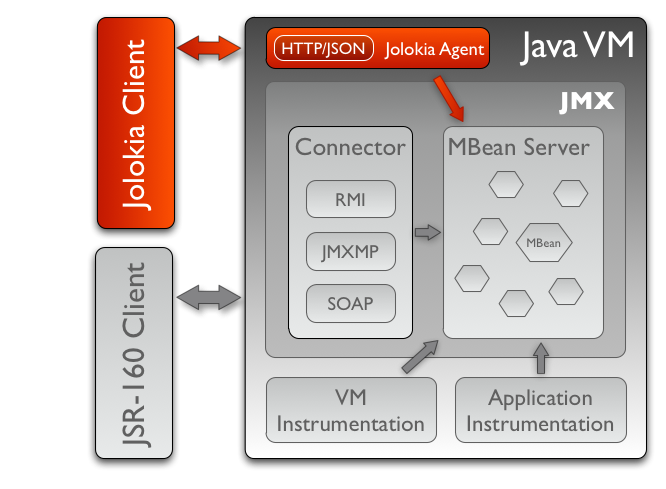
But there are more options. Specialized agents are able to use an OSGi mechanism for exposing web components (OSGi CMPN Whiteboard Specification for Jakarta™ Servlet in Jolokia 2 and OSGi CMPN HTTP Service in Jolokia 1). The JVM agent uses the HTTP-Server included with every modern JVM, and can be attached dynamically to any running Java process. Agents are described in detail in Agents.
Jolokia can be also integrated
into one’s own applications very easily. The jolokia-server-core
library (which comes bundled as a jar), includes a servlet
which can be easily added to a custom application.
Programmatic usage of the Jolokia agent servlet contains more information
about this.
Proxy Mode
Proxy mode is a solution for the scenario when it is impossible to deploy the Jolokia agent on the target platform. For this mode, the only prerequisite for accessing the target server is a JSR-160 server connector. Most of the time, this happens for political reasons, where it is simply not allowed to deploy an extra piece of software or where doing so requires a lengthy approval process. Another reason could be that the target server already exports JMX via JSR-160 and you want to avoid the extra step of deploying the agent.
This setup is a bridge scenario that hides complexity of JSR-160 remote connector acces and client uses
Jolokia protocol to access Jolokia agent, which in turn uses standard (but a bit complex) javax.management.MBeanServerConnection to call target server.
A dedicated proxy servlet container is needed for hosting
jolokia-agent-war, which by default supports both
the agent mode and the proxy
mode. A lightweight container like Tomcat or Jetty is
a perfect choice for this kind of setup.
Figure Figure 2, “Jolokia as JMX Proxy” describes a typical setup for the proxy mode. A client sends a usual Jolokia request containing an extra section to specify the target which should be queried. All routing information is contained in the request itself, so that the proxy can act universally without the need of a specific configuration.
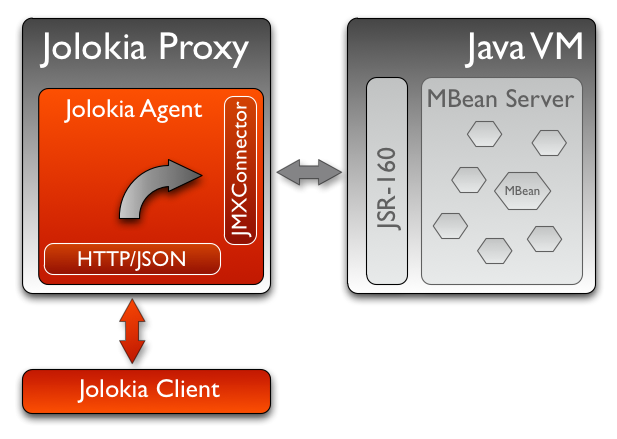
Having said all that, the proxy mode has some limitations which are listed in Proxy Mode.
To summarize, the proxy mode should be used only when required. The agent servlet on its own is more powerful than the proxy mode since it eliminates an additional layer adding to the overall complexity and performance. Also, some features like merging of MBeanServers (exposing a unified view) are not available in the proxy mode.